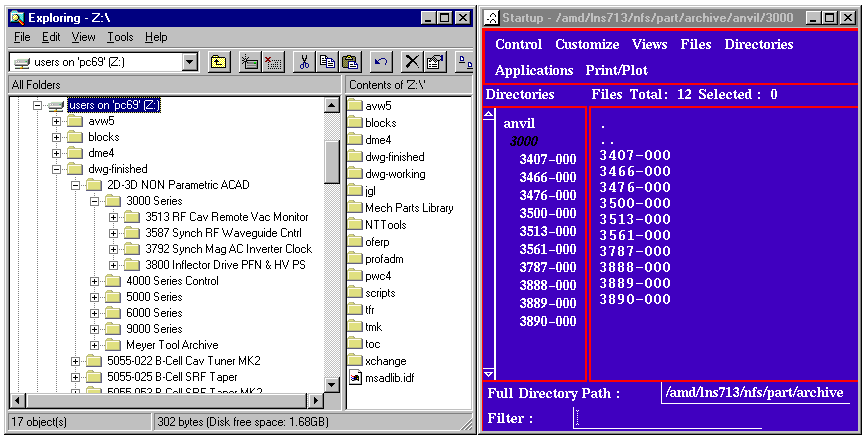
Thanks,
Tim O'Connell 1/2/01
*********************************************************************************************************
Determining the OS of a given CAD file.
While the NUMO index will not identify the operating system a particular CAD file was generated in, there are some methods that can yield this information. The LNS drafting office maintains CAD file archives on 2 different platforms. The archived files can be found on either PC69 (LNSNTCAD domain for PCs) or LNS713 (UNIX). Without exception, CAD files archived on PC69 are AutoCAD or Mechanical Desktop CAD files and those archived on LNS713 are Anvil-5000 CAD files.
A bit of terminology definition is in order here. The term AutoCAD is used when discussing 2D or 3D non-parametric AutoCAD files. Mechanical Desktop is Autodesk's parametric solid modeler. Mechanical Desktop assembly files may use other files as external references (XREFs) and these files need to be archived in a structured manner to ensure the assembly files load properly. More info on the drafting office's archive structure can be found below.
Beginning approximately March 1997, most (~98%) new drawings, as well as revisions to manually drafted drawings, have been generated with AutoCAD or Mechanical Desktop. (Prior to 1997, Anvil-5000 was the drafting office's sole CAD package.) Similarly, most revisions to existing Anvil-5000 CAD files have been converted to PC CAD format - AutoCAD or Mechanical Desktop. A sensible place to start searching for "newer" CAD drawings would be on PC69. The date of either issue or revision is a good indication of "newer". This date can be found in the electronic drawing index (NUMO). If a search on PC69 does not yield any results, and you are sure a CAD files exists for the drawing in question, direct your search to LNS713.
Directory structures on PC69 & LNS713.
The archive directory structures on PC69 and LNS713 are similar to each other. Directories are set up by 4 digit drawing series with 7 digit drawing numbers as subdirectories. One major difference between the two structures is that the Windows NT OS allows more flexibility in naming directories with more complete names combined with numbers (and spaces) as opposed to just a 7 digit drawing number found on LNS713. Another major difference is that we have chosen to separate AutoCAD 2D-3D non-parametric files from Mechanical Desktop solid models in the directory structure on PC69. A side by side image of the two archive directory structures can be seen below. Please note that the Z-drive in the following example on Newman drafting computers refers to PC69, not PC50.
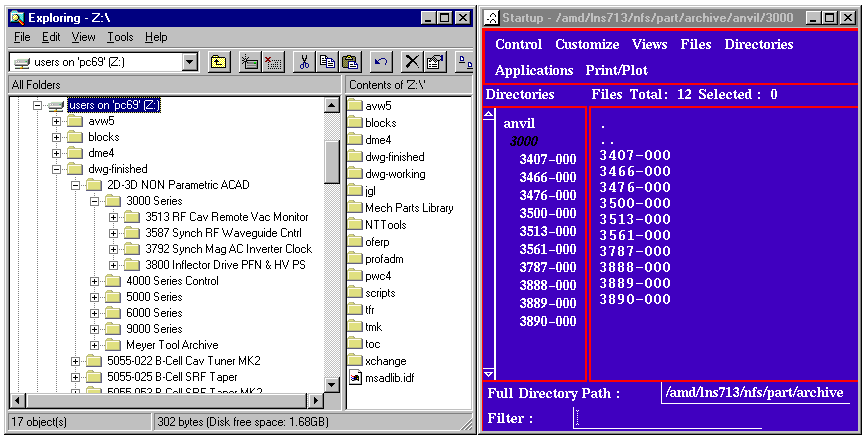
PC69 archives.
If PC69 archived files are opened directly on your computer they will respond as "read only": they can be edited but not saved. If you wish to modify a drawing for your own use, please COPY it to your local PC first. The path for issued/archived drawings on PC69 is \\pc69\main\users\dwg-finished. It is at this point that we separate the directories to distinguish between 2D-3D non-parametric AutoCAD files and Mechanical Desktop parametric solid models and drawings. All of the directories that appear AFTER (NOT subdirectories of) 2D-3D NON Parametric ACAD contain Mechanical Desktop models and associated drawings. Note that a standard R14 AutoCAD file will open in Mechanical Desktop as will a Mechanical Desktop file open in AutoCAD. However, to maintain full functionality of these files you need to open them with the correct program. Hopefully this information will help you determine the right tool for the job.
The first subdirectory listed under dwg-finished is 2D-3D NON Parametric ACAD. All of the files contained in the subdirectories beneath it are standard R14 AutoCAD files (non-parametric). Any user can copy any of these files and open/edit them with AutoCAD version R14. Again, these files are organized by 4 digit series and then drawing number and title subdirectory. The LNS drafting office presently archives ALL revisions of a drawing. (This may change when and if disk space mandates it.) These files are named with a standard naming convention that includes: drawing size, 7 digit drawing number, sheet number, and the revision letter of that sheet. For example, the directory ...\6000 Series\6048-078 Auto Gain Control contains multiple revisions of 2 sheets, see image below. Notice the full directory path in the blue title bar of the NT Explorer window. Again, the Z-drive the in the following example on Newman drafting computers refers to PC69, not PC50 .
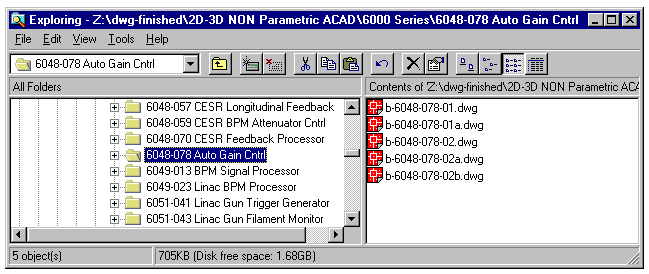
Author's note: The LNS drawing numbering system was implemented
sometime in the mid 1960's. For reasons unbeknownst to me, some drawing
series have a 4 digit makeup while other, more recent, series have a 7
digit makeup. Many 4 digit drawings appear (in archive, hard copy,
or even text discussion) with -000 added as a place holder to make a 7
digit scheme. We try diligently to maintain consistency in CAD file
names when dealing with past and present era drawing files.
Mechanical Desktop directories on PC69.
As previously stated, Mechanical Desktop assembly files may utilize external reference files (XREFs). The archive directory structure for these files is set up in a slightly different fashion to accommodate this. All of the directories that appear AFTER (NOT subdirectories of) 2D-3D NON Parametric ACAD contain Mechanical Desktop parametric models and associated drawings. The first thing to understand here is that some Mechanical Desktop files may be models only and thus do not have detailed drawings. This is not the norm. 3D models may be created solely for interference checks with other assemblies under the premise that, as time allows, detailed drawings will be generated. In most instances of this, the detail drawings do exist as either manually drafted or Anvil-5000 drawings.
To minimize the sometimes tedious effort of maintaining Mechanical Desktop XREF paths, we work with assembly folders that contain the necessary parts (CAD files) for a given assembly. This way, copying the entire folder from the archive directories ensures having all pertinent parts together in one area. In naming the assembly folders, we choose to indicate whether the contents are models only, first issue, or revisions. An example of these assembly folder naming conventions can be seen in the image below. Notice the folder being viewed (5055-053-first-issue) contains several files other than drawing sheets. Depending on how a part is manufactured, we maintain and archive clean model files that can be imported into CAM programs to generate NC code. This is typically done for parts that contain complex surfaces.
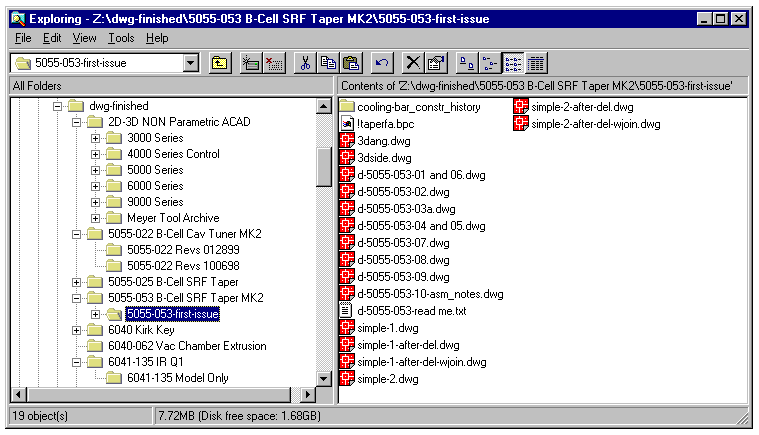
Please note that there are instances when one of these conventions may not have been used. The AutoCAD/Mechanical Desktop archive process evolved over several months and has seen some changes. In the cases where folder and file naming standards were modified, it was decided not to change all the previously archived material to reflect these new standards. We do believe, however, that a logical system has been used and that the system can be navigated easily with little effort.
Searching the archives on PC69.
To search for a CAD file on PC69, click Start, Find, Files or Folders,
and browse to the dwg-finished folder on PC69.
You can also open a Windows NT Explorer window, browse to the archive area
on PC69, right click on the dwg-finished folder
and select Find. Best results are obtained when a string of 1234
or 1234-567 format is used in a search.
If it's not obvious by a revision letter or date in the folder/file name,
the date the folder/file was last modified is a good indication of the
latest version. One should search the electronic drawing index (NUMO)
to find the current revision letter of a given drawing prior to searching.
LNS713 archives.
The CAD files archived on LNS713 are generated with Anvil-5000. This program can generate 2D and 3D CAD files and drawings but nothing is parametric or linked together by external reference. This makes maintaining the archive directory structure more straight forward. The files archived here share the same naming convention as those on PC69. That is: drawing size, 7 digit drawing number, sheet number, and the revision letter of that sheet. Again, all revisions of a drawing are archived and one should search the electronic drawing index (NUMO) to find the current revision letter of a given drawing prior to searching.
Searching the archives on LNS713 (UNIX).
Because of disk limitations at the time, the LNS drafting archive directory was split into 2 partitions. They are /amd/lns713/nfs/part and /amd/lns713/nfs/part2. The easiest way to search these partitions is by using the UNIX command find with the arguments /amd/lns713/nfs -name. For example, to search for CAD files pertaining to 6040-270 type: find /amd/lns713/nfs -name "*6040-270*" -print . The string being sought needs to be enclosed in quotes and asterisks (wild card). The option -print needs to be included to print the path name to the screen. This command will return the directory path for all files that have 6040-270 in their name. Once you have located the files they can be copied from the archive area. File protection is set as "read only" on these files. The command chmod 664 file.name will enable one to edit these files after copying to a home directory.